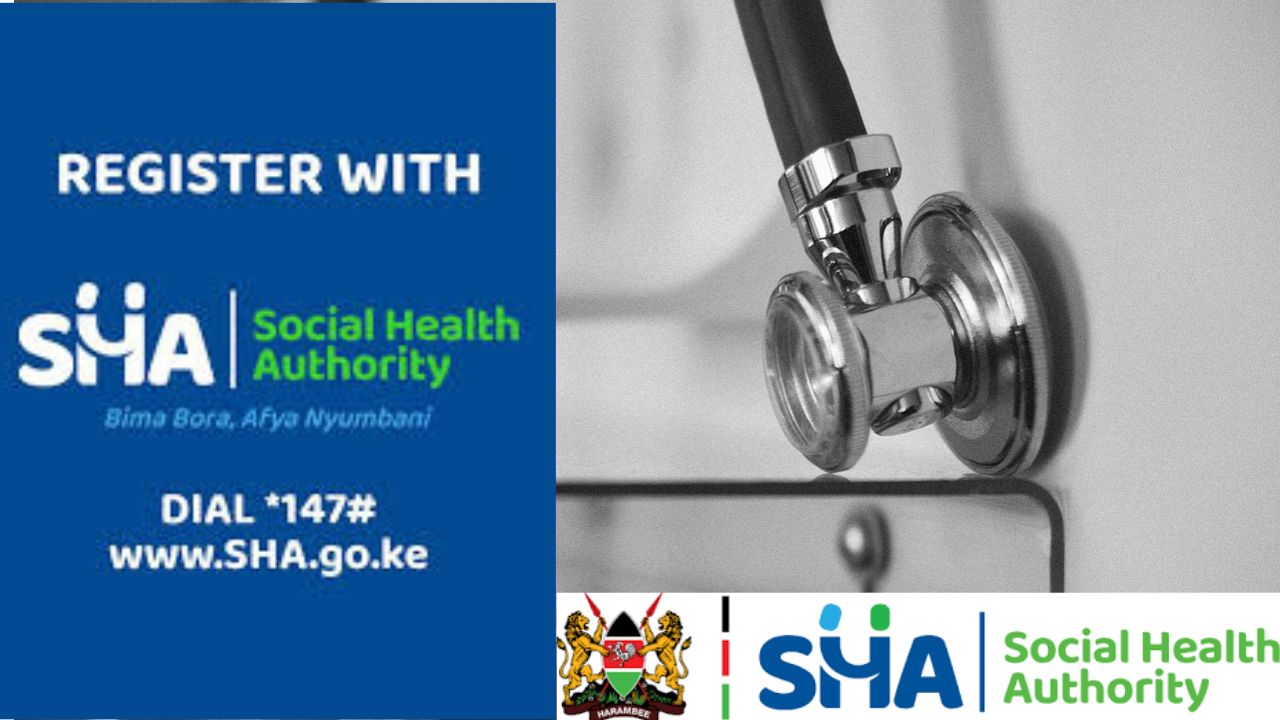There’s been a lot of talk about the Social Health Insurance Fund (SHIF) and what it is all about. Kenya’s Social Health Insurance Fund (SHIF) is a national healthcare initiative governed by SHA (Social Health Authority) to offer all citizens affordable and accessible healthcare.
SHIF replaces the National Healthcare Insurance Fund (NHIF) as Kenya’s national health coverage system and is tailored to offer a more comprehensive benefit to the public. Suppose you’ve been unsure of the details regarding SHIF. In that case, we’ve included detailed information in this guide on registering for SHIF online, registering a child for SHIF, and more insights on SHA (Social Health Authority) – SHIF’s governing body.
What is SHIF?
The Social Health Insurance Fund (SHIF) replaces the National Health Insurance Fund (NHIF) and is set to be the backbone of Kenya’s public healthcare system, offering universal coverage.
Unlike NHIF, which mainly focuses on serving formal sector employees in Kenya, SHIF goes further and serves informal workers, vulnerable populations, and all other marginalized groups to ensure that every Kenyan has access to quality healthcare.
SHIF will be governed by the Social Health Authority (SHA) and is a critical part of Kenya’s Universal Health Coverage (UHC) strategy. The Universal Health Coverage strategy was designed to lessen the ever-rising healthcare burden on Kenyan citizens.
How to Register for SHIF Online
So, “How do I register for SHIF online?” The registration process is straightforward and accessible through the SHIF portal. There have been complaints about complications during registrations in the early stages, but the following are the general steps you need to follow to register on SHIF.
- First, visit the official SHIF portal. You can get this link by visiting the Ministry of Health or SHIF websites.
- Next, create an account through the portal by entering your personal information, including your national ID number, phone number, and email address.
- Complete your profile by entering personal details such as your full name, date of birth, and residential information. This information is vital for matching your profile with that of your local healthcare provider.
- Next, you’ll need to choose your contribution plan. Like you initially did with NHIF, SHIF offers tiered contributions based on the applicant’s income. Therefore, you must pick a plan that fits your earnings bracket. You could also pick a plan that best describes your vulnerable category or informal group based on your current situation.
- Regular contributions can be made online or through mobile money platforms like M-Pesa. You can also make SHIF payments through banks integrated with the SHIF portal.
- Lastly, once you are satisfied that you have correctly input all the required details, hit the submit button. You’ll receive a confirmation message via SMS or email, and at this point, you’ll also get your SHIF membership number.
- You can also register for SHIF using USSD on your mobile phone *147# and follow the prompt.
Has SHIF Started Working?
Yes! As of 2024, SHIF is still in its early rollout stages – and the government is gradually phasing out the initial healthcare insurance scheme NHIF to make way for SHIF. You might have already heard about SHIF through the media or campaigns by the government – and it is expected that the complete rollout will occur over the next several years.
If you are already part of NHIF, the migration is expected to be automatic and will not require additional registration.
How to Register a Child for SHIF
A recent common question about SHIF is, “How do I register a child for SHIF?”, especially for parents looking to have their children covered by the new health insurance fund. The process is simple and seamless:
- First, using your credentials, you must log into your account through the SHIF portals. This will only work if you are already registered as a member of SHIF.
- Next, navigate to the Family Registration Section on the SHIF platform. You’ll find an option to add dependents, including children, under your coverage.
- The next step is to enter your child’s details, including their full name, date of birth, and relationship to you. At this point, you’ll also be required to add the specific child’s birth certificate number for verification.
- Submit the relevant documents by uploading a copy of the birth certificate and a passport-sized photo of the child.
- Lastly, once the child’s details are successfully submitted, you will receive a notification, and their coverage will be automatically linked to your SHIF account.
So, What is SHA: Social Health Authority
if you’ve just heard of SHIF, you might have also heard about SHA. SHA, or Social Health Authority, is the administrative body that oversees SHIF. The health authority was established under the UHC (Universal Health Coverage) framework and ensures that healthcare services in Kenya are offered equitably, the fund is utilized efficiently, and health providers meet the required set healthcare standards.
SHA (Social Health Authority) will also be responsible for accrediting healthcare facilities that accept SHIF and ensuring that they meet the minimum service standards set by the government of Kenya.
As a regulator, SHIF will be mandated to enforce policies, manage funds, and ensure transparency in all its operations. SHA’s role is pivotal in ensuring that SHIF succeeds where NHIF failed, especially when covering the informal sector and offering access to primary and specialized care.
How to Register for SHIF as an Employer
Suppose you own a business or company and would like to register your employees or workers under SHIF to ensure they have healthcare coverage. In that case, the process is simple and similar to that of NHIF – there are only a few changes to accommodate the SHIF system:
- First, create a corporate account under the SHIF platform and provide your company’s or business’s registration details, including the KRA PIN and other relevant documents indicated.
- Next, list the employees for whom you wish to offer coverage, providing their legal names, ID numbers, and other requested employment details.
- It is important to note that you, as an employer, are responsible for remitting your employees’ SHIF contributions on their behalf. These payments can be made online through banking platforms integrated with the SHIF system (similar to NHIF).
- Lastly, the employer will receive notifications confirming their employees’ registration and compliance status to the SHIF system.
SHIF Updates and Timelines
It is important to note that the SHIF system has been introduced gradually and has not fully replaced NHIF—the complete rollover is expected to be completed in the next two to three years.
The government of Kenya has reported that it is actively working on integrating all Kenyan citizens into the SHIF system, using public service announcements and portal updates to help guide the process.